If you’ve ever stood in front of the British Museum’s Rosetta Stone or stared up at Van Gogh’s sunflowers at the National Gallery, you know some exhibits don’t come with explanations. That’s where museum apps come in. The right app turns a confusing walk through galleries into a personal, immersive story - no headset rental, no waiting in line, no guesswork.
London has over 170 museums, most of them free. But not all of them make it easy to understand what you’re seeing. Some still rely on tiny printed labels. Others offer audio tours that cost £10 and require you to carry a clunky device. The good news? Almost every major museum now has a free, well-designed app that works offline, includes maps, and lets you skip the ticket line.
What Makes a Great Museum App in London?
Not all apps are created equal. A good one doesn’t just play audio clips. It solves real problems:
- Works without Wi-Fi - you’re not always near a signal in the British Museum’s basement galleries.
- Has clear, curated content - not 30 minutes of rambling narration.
- Includes interactive maps - so you don’t end up lost near the Egyptian mummies.
- Offers skip-the-line access - saves you 45 minutes on a busy Saturday.
- Is free - most top apps don’t charge, even for audio.
The best apps are made by the museums themselves. Third-party apps like Rick Steves or GPSmyCity might work, but they’re often outdated or lack depth. Stick to official guides.
Top 5 Official Museum Apps for London in 2025
1. British Museum App
The British Museum’s app is the gold standard. It covers 8 million objects - yes, really - but you don’t need to explore them all. The app lets you pick themed tours: "Egyptian Death and the Afterlife," "Roman Britain," or "African Sculpture." Each tour is 10-15 minutes long and includes high-res images, expert commentary, and 3D views of artifacts you can rotate on your screen.
It also shows real-time crowd levels for each gallery. If the Parthenon sculptures are packed, the app suggests a quieter route. The map pinpoints restrooms, cafes, and stairwells. And yes - you can scan your ticket QR code right in the app to skip the entrance queue.
Download it if you’re planning to spend more than an hour here. It’s the only way to make sense of the scale.
2. National Gallery App
At the National Gallery, you’re surrounded by 2,300 paintings from the 13th to 19th centuries. Without guidance, it’s easy to walk past a Vermeer and not realize it. The app’s "Top 10 Must-Sees" tour is perfect for first-timers. It includes audio from curators explaining brushwork, symbolism, and the stories behind the scenes.
One standout feature: the "Compare" tool. Point your phone at a painting, and the app overlays a similar work from another artist. See how Van Gogh’s "Sunflowers" compares to Gauguin’s version - side by side. It’s like having an art history professor in your pocket.
The app also shows which paintings are currently on loan or being restored, so you don’t waste time looking for something that’s not there.
3. Tate Modern & Tate Britain App
Tate has two major London locations. The app covers both, with separate sections for each. The modern wing’s app is especially strong for contemporary art - where meaning isn’t always obvious.
Try the "Art in Context" tours. They link artworks to real events: a painting from 1982 might connect to the miners’ strike, or a sculpture to the rise of social media. The audio is short, punchy, and avoids pretentious language. No "deconstruction of postmodern subjectivity" here - just clear insights.
It also includes a "Spotlight" feature that highlights new acquisitions and upcoming exhibitions. If you’re visiting in late November, you’ll know exactly what’s opening next week.
4. Victoria and Albert Museum (V&A) App
The V&A is the world’s largest museum of decorative arts. It’s overwhelming - 146 galleries filled with fashion, furniture, ceramics, and jewelry. The app helps you focus.
The "Fashion Timeline" tour walks you through 400 years of clothing. Tap a dress from 1780, and you’ll hear how it was made, who wore it, and what it cost. There’s even a "Design Your Own Dress" interactive tool that lets you mix patterns and fabrics from the collection.
For families, the app has a free "Family Explorer" mode with scavenger hunts and kid-friendly audio. My niece found a hidden dragon in the Medieval armor section - and didn’t realize she’d just learned about chainmail.
5. Natural History Museum App
Yes, dinosaurs count as museums. The Natural History Museum’s app is one of the most fun. It’s built like a game. After scanning your ticket, you get a "Discovery Passport" - a digital checklist of 10 must-find exhibits.
Tap the blue whale skeleton, and the app plays a 30-second audio clip of real whale sounds. Point your phone at the dinosaur bones, and they animate - showing how the T. rex moved. The app even has AR filters: hold your phone up to the earthquake zone exhibit, and your screen shows a simulated tremor.
It’s not just for kids. The "Behind the Scenes" tour takes you into the museum’s research labs - where scientists are still studying specimens collected in 1880. You’ll hear from real paleontologists, not voice actors.

What About the Science Museum and Others?
The Science Museum’s app is solid too - especially for interactive exhibits. It has guided tours for STEM students and a live demo schedule. The Design Museum’s app is clean and minimal, perfect for modern design lovers. The Wallace Collection and the Museum of London both have excellent apps, but they’re smaller and less essential unless you’re a local.
Don’t bother with apps for tiny galleries unless you’re a specialist. Focus on the big five: British Museum, National Gallery, Tate, V&A, and Natural History Museum. They’re the only ones with the resources to keep their apps updated, accurate, and free.
Pro Tips for Using Museum Apps in London
- Download before you go. Wi-Fi in museums is spotty. Use your mobile data or download the app’s offline pack at home.
- Bring headphones. Even if you’re alone, audio is clearer with them.
- Check the app’s "What’s On" section. Some tours only run on weekends or require booking.
- Use the app’s map to plan your route. Most museums are huge. Don’t start in the farthest wing.
- Turn on notifications. Some apps alert you when a special exhibit opens or when a guided tour is about to start.
One thing to avoid: downloading apps that ask for payment. The top five apps listed here are all free. If an app charges for audio, it’s probably not official - or it’s outdated.
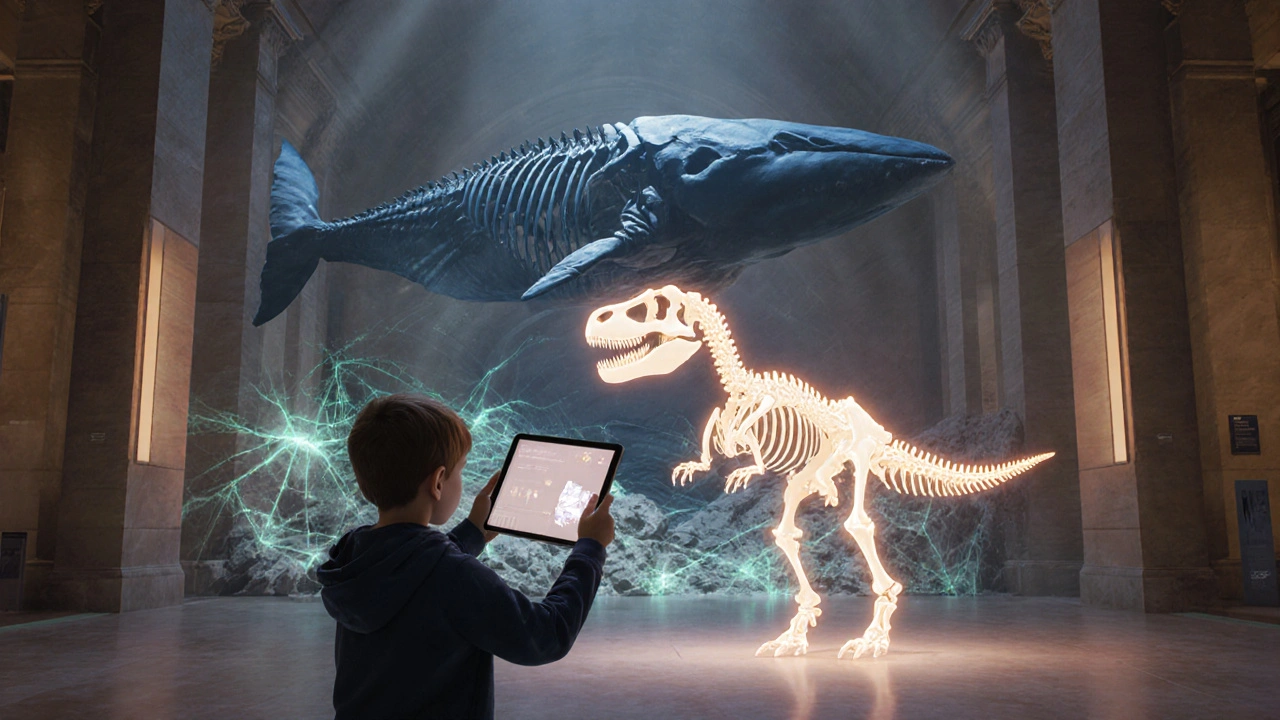
Why These Apps Beat Audio Guides and Paper Maps
Traditional audio guides cost £8-£12 and only cover 10-15 highlights. They’re heavy, require batteries, and often break. Paper maps are outdated by lunchtime.
Official apps update in real time. If a gallery closes for conservation, the app shows you a detour. If a new exhibit opens, you’re notified. You can pause, rewind, and replay sections. You can even share a favorite artwork with a friend via the app.
And here’s the kicker: most of these apps are built by the same teams that design the museum’s physical signage. That means the language is consistent, accurate, and written by actual curators - not outsourced scriptwriters.
Final Thought: Your Phone Is the Best Guide
London’s museums are free because they’re publicly funded. But they’re not always easy to navigate. The apps fix that. They turn passive sightseeing into active learning - without costing you a penny.
Before your next visit, download the right app. Pick one that matches your interest: history, art, design, or science. Then let your phone do the talking. You’ll walk out not just having seen something - but having understood it.
Are London museum apps really free?
Yes, the official apps from the British Museum, National Gallery, Tate, V&A, and Natural History Museum are completely free. They don’t charge for audio tours, maps, or skip-the-line features. Be cautious of third-party apps that ask for payment - they’re often outdated or not affiliated with the museum.
Do I need Wi-Fi to use these apps?
No. All top museum apps let you download content offline before your visit. Once downloaded, you can use them anywhere in the museum, even in basements or areas with no signal. Just make sure to download the app and its audio packs at home or on your way there using mobile data.
Can I use these apps for kids?
Yes. The V&A and Natural History Museum apps have special kid-friendly modes with scavenger hunts, simple audio, and games. The British Museum app includes family trails designed for ages 6-12. Even the National Gallery has a "Young Art Detective" tour that turns painting analysis into a puzzle.
Which app is best for art lovers?
The National Gallery app is the best for traditional art - it has deep dives into brushwork, symbolism, and artist comparisons. For modern and contemporary art, the Tate app wins. It explains abstract pieces in plain language and connects art to real-world events.
Do these apps work on Android and iPhone?
Yes. All five major museum apps are available on both iOS and Android. They’re optimized for modern phones and tablets. Just make sure your device runs iOS 14+ or Android 10+ for full functionality.
How do I skip the ticket line with the app?
Open the app, go to "My Tickets," and scan the QR code at the entrance gate. The app syncs with the museum’s ticketing system in real time. You don’t need to print anything - just show your phone. This works at all five major museums listed.
