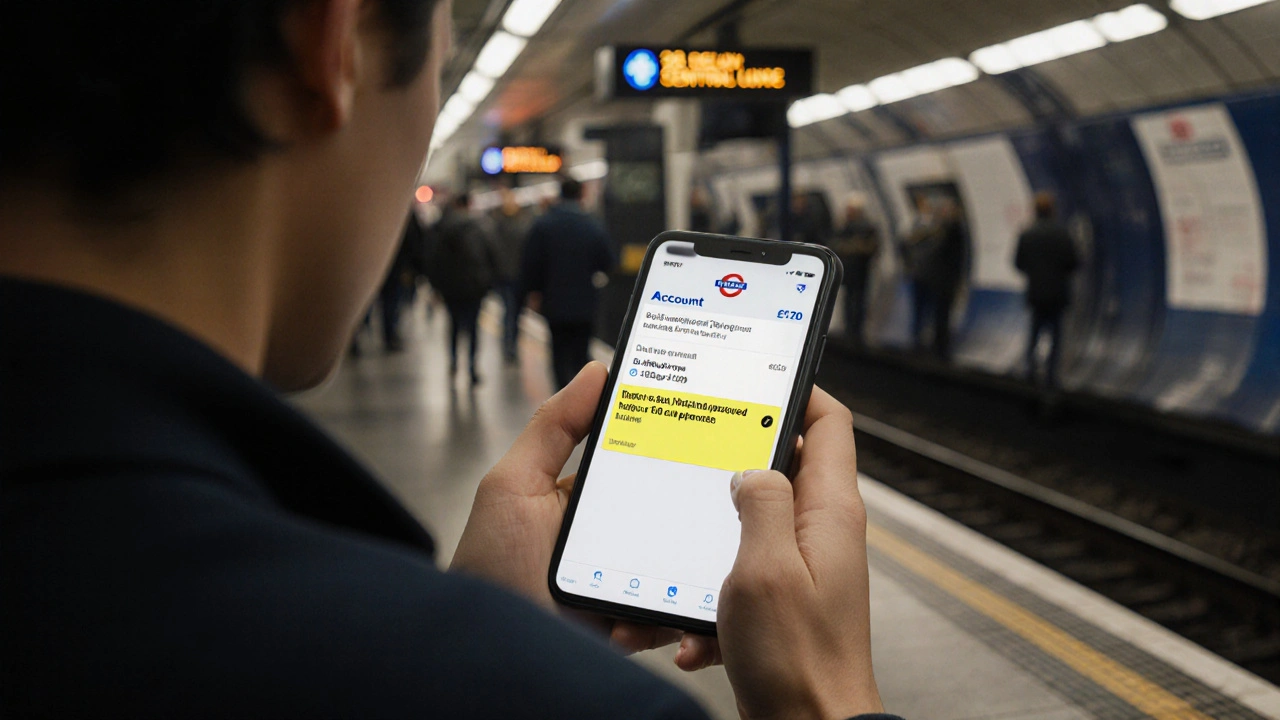If you got stuck on a delayed Tube train, got charged twice for the same journey, or were overcharged because your Oyster card didn’t tap out properly-you’re not alone. Thousands of Londoners face these issues every week. The good news? Transport for London (TfL) has a clear, no-nonsense process to get your money back. You don’t need to call customer service, wait on hold, or fill out pages of forms. Here’s exactly how to claim a refund for delays and overcharges-step by step, with real examples.
What Counts as a Refundable Issue?
TfL will refund you for two main reasons: overcharges and delays. But not every hiccup qualifies.Overcharges happen when you’re charged more than you should be. Common examples:
- You tapped in but forgot to tap out-TfL charges you the maximum fare, usually £9.40 for a Zone 1-2 journey.
- Your card was declined during tap-in, so you used cash or another card, but then got charged again later.
- You used a contactless card, but it was linked to two different accounts, causing duplicate charges.
- You were charged for a journey you didn’t make because your card was used fraudulently.
Delays qualify if:
- A delay of 15 minutes or more affects your journey on the Tube, DLR, London Overground, Elizabeth line, or TfL Rail.
- The delay is due to TfL-operated service issues-not weather, strikes, or third-party incidents.
- You have a valid payment method (Oyster, contactless, or Travelcard) linked to your TfL account.
Important: Delays on buses or National Rail services outside TfL’s control don’t count. Only journeys on TfL-run networks qualify for delay refunds.
How to Claim an Overcharge Refund
This is the easiest refund to get. Most overcharges fix themselves automatically-if you tap out correctly within 48 hours, TfL adjusts the fare. But if you still see an extra charge on your statement, here’s what to do.- Log in to your TfL online account. If you don’t have one, create it using your Oyster or contactless card number.
- Go to “Journey History” and look for any trips marked “Incomplete journey” or “Maximum fare charged.”
- Click on the trip and select “Request Refund”. You’ll see the amount you were overcharged-usually £5-£9.
- Confirm your refund method: either back to your original payment card or as credit to your Oyster card.
- Wait 3-5 working days. You’ll get an email confirmation.
Example: Sarah tapped into King’s Cross on her contactless card but forgot to tap out at Waterloo. She was charged £9.40. Two days later, she logged in, found the incomplete journey, clicked “Request Refund,” and got £7.20 back-the difference between the max fare and the actual £2.20 fare. She didn’t call anyone. Didn’t wait on hold. Just clicked and got paid.
How to Claim a Delay Refund
TfL’s Delay Repay scheme gives you 50% of your fare back if your journey is delayed by 15-29 minutes, and 100% if it’s 30+ minutes. You don’t need to apply manually-if you use contactless or Oyster, it’s automatic.Here’s how it works:
- TfL monitors real-time delays on all lines.
- If your journey is affected, they automatically calculate your refund based on your payment history.
- The refund appears as a credit on your next journey within 3-5 working days.
- You’ll get an email or app notification if you’re signed up for alerts.
But here’s the catch: you must be using contactless or Oyster linked to a TfL account. If you pay with cash, single tickets, or an unregistered Oyster card, you won’t get automatic refunds.
So if you didn’t get a refund after a 45-minute delay on the Central Line:
- Check your TfL account for the journey date and time.
- Look for a note saying “Delay Repay: £1.40 credited.” If it’s missing, click “Report a problem” under that journey.
- Select “I didn’t receive a delay refund” and enter your card details and journey time.
- TfL checks their system. If your journey matches a recorded delay, they’ll refund you within 5 days.
Real case: Mark missed his meeting because his District Line train was delayed 38 minutes. He used his contactless card. He didn’t do anything. Two days later, £2.80 appeared as credit on his card. He didn’t even notice until he tapped in and saw his balance had gone up.
What If You Don’t Have a TfL Account?
You still can get a refund-but it’s harder. TfL strongly encourages you to register your Oyster or contactless card. Why? Because without an account, they can’t track your journeys or match delays to your card.If you’re not registered:
- For overcharges: Visit any Tube station ticket office with your Oyster card and ask for a refund. Bring your receipt or bank statement showing the charge.
- For delays: You can’t claim automatically. You must fill out a Delay Repay form online at tfl.gov.uk/delay-repay and mail it with proof of travel (e.g., a ticket stub or bank statement showing the journey time and amount).
Pro tip: Registering takes 2 minutes. Go to tfl.gov.uk/account, enter your card number, and link your email. You’ll start getting automatic refunds, journey summaries, and fare caps every day.

Common Mistakes That Block Your Refund
People lose refunds not because TfL is unfair-but because they make simple errors.- Not tapping out: Always tap out, even if you’re in a hurry. One missed tap = max fare. You can still claim, but it’s easier to avoid it.
- Using multiple cards: If you have two contactless cards in your wallet, TfL might charge you twice. Always use the same one.
- Waiting too long: Overcharge claims must be made within 8 weeks. Delay claims must be made within 28 days of the journey.
- Not checking your account: Many people don’t realize refunds are automatic. Check your balance weekly. If it goes up for no reason, you got paid.
- Assuming cash refunds: TfL doesn’t refund cash to bank accounts unless you’re registered. Always link your card to your account.
How Long Does It Take to Get Your Money Back?
Most refunds are processed quickly:- Overcharge refunds: 3-5 working days to your payment method.
- Delay refunds: Automatically added to your next journey within 3-5 days.
- Manual claims (via form or ticket office): Up to 10 working days.
There’s no waiting period for delays-you don’t need to wait for a season ticket to expire or a month to pass. As soon as the delay is logged and your journey is verified, the money moves.
Some people check their TfL account daily. Others wait a week. Either way, if you’ve used contactless or Oyster and had a delay or overcharge, your refund is already being processed. You just need to check.
What If Your Refund Gets Rejected?
TfL rarely rejects valid claims-but if it happens, here’s why:- Your journey wasn’t on a TfL-operated service (e.g., National Rail outside TfL zones).
- You used a non-contactless ticket and didn’t provide proof.
- The delay was caused by a signal failure on a third-party line (like Thameslink).
- You claimed for a journey that happened more than 28 days ago.
If you believe your claim was wrongly denied:
- Go to your TfL account and find the rejected claim.
- Click “Appeal” and add any evidence: screenshots of your journey history, bank statements, or photos of station delay notices.
- TfL’s team reviews appeals within 5-7 working days.
- If still denied, email [email protected] with your claim reference number and a clear explanation.
One user, Lisa, had her delay refund denied because TfL’s system didn’t link her journey to the delay notice. She uploaded a photo of the delay sign at Paddington station and her journey history showing the 32-minute wait. They refunded her the next day.

How to Avoid Future Overcharges and Delays
The best refund is the one you never need to claim.- Always tap in AND out-even if you’re just walking through a station.
- Use one payment method consistently. Don’t switch between cards or phones.
- Enable TfL notifications in the Citymapper or TfL Go app so you know when delays happen.
- Check your balance weekly. If you see a £9.40 charge you didn’t expect, claim it immediately.
- Use a Travelcard if you travel daily. It’s cheaper than daily caps and eliminates overcharge risks.
Also, remember: TfL caps your daily spending. If you hit the cap (e.g., £8.50 for Zones 1-2), you won’t be charged more-even if you take 10 trips. But only if you use the same card. Switching cards resets the cap.
Frequently Asked Questions
Can I get a refund if I was delayed on a bus?
No. TfL’s Delay Repay scheme only applies to Tube, DLR, London Overground, Elizabeth line, and TfL Rail services. Bus delays don’t qualify for refunds, even if they cause you to miss a connection.
What if I used someone else’s contactless card?
Only the registered cardholder can claim refunds. If you used a friend’s card, they need to log into their TfL account and claim the refund. You can’t claim on their behalf unless you’re linked as a payment method in their account.
Do refunds expire?
Yes. Overcharge claims must be made within 8 weeks of the journey. Delay refunds must be claimed within 28 days. After that, TfL can’t process them.
Can I get a refund for a journey I didn’t make?
Yes-if your card was used fraudulently. Log into your TfL account, report the unauthorized journey, and request a refund. TfL will investigate and usually refund within 5 days if fraud is confirmed.
Why did I get a refund for a journey I didn’t think was delayed?
TfL’s system sometimes detects delays that aren’t obvious to passengers. For example, a train might be held at a station for 18 minutes due to a signal fault, even if the platform screen showed no delay. If your journey was affected, you’ll get the refund-even if you didn’t notice.
Next Steps: What to Do Today
If you’ve used public transport in London in the last 8 weeks:- Go to tfl.gov.uk/account and sign up if you haven’t already.
- Check your journey history for any “Maximum fare” charges.
- Look for any journeys between November 1-15, 2025-did any take longer than 15 minutes?
- Click “Request Refund” on anything that looks wrong.
You might find £5, £10, or even £20 in unclaimed cash. It’s not a lot-but it’s free money you earned by just using the system correctly. And if you do this every month, you’ll save hundreds a year.
TfL doesn’t owe you money because you’re a good customer. They owe it because their system made a mistake. And you’re entitled to it. Don’t wait. Check your account today.